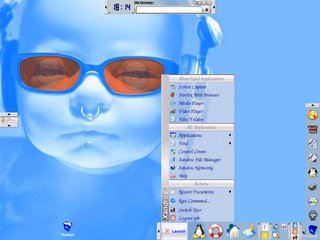The What's Workin' & What's Not on Straight out of the Box Distros. On a Laptop.
Hi There. My Laptop is, unfortunately, quite special altough from a knewn brand: it's a VGN-T16 subnotebook, with an almost 16/9 screen of 10.4 inches. It's got Wifi but no BlueThoot or IR, a DVD player but only CD-Writer. It's 14 months old, and today, with 1.1 centrino, it looks old already.
It also got the worsest sound I ever listened to on a Laptop, and is featured with at least 4 different softwares to try to correct this, but it just sound shit.
And, this stuff is having the WinXP quite deeply screwed to it. No way I can try Linux on it without full format in Reiser FS of its Hard Disk.
After some satisfactory months with Linux on my Desktop PC (see previous post), I decided it was Political Time to make the move on the $2,000 little Laptop as well. (My Wife usually says "Oh yeah, we run Linux, that's great" but actually only uses the XP-Laptop...) I wanted to get rid of Proprietary Software, even if the actual price of it was embedded into the resell price.
Now, that's where the Fun comes...
Out of The Box... Distros installed & Functionnal !?
1. UBUNTU 5.10: No WIFI, no DVD Reading, no Full Screen, two different Battery Management systems... But, UBUNTU is a quite documented project, so ressources are plenty. Type in "plain screen & stuff like the brand of your machine, and you will find stuff around. For the fun again: Some nice guy drives you step-by-step, from the Patch Download to the command lines to get your device regaining it's Movie-Scaled Screen.
Linux Aware People will know that, at some point, one must do barbaric Command Lines in an unfriendly "Console Window" using characters you were not even aware they sit somewhere on your keyboard
¬, ||, ~
& so on. One of the main used command is "Make". I personnaly do not know what it's making, but when you unzip something, it's generally mandatory to "Make" it.
And you know what UBUBTU replies ? That "Make" is an unknown command.
From this step, I stopped investigating on how to have UBUNTU properly running on my system, and switched to SUSE 9.3.
SUSE:
No Widescreen, no WiFi, much slower to install.
XANDROS, The Same...
It is noticeable that Automatic DCHP works straight with a wire, and never with Wifi. It is useless to say taht yes, XP, out of the Box, supports all this.
It does kill me but yes, I do run XANDROS linux distro at home and XP on the move. I feel ashamed for my so-called "political" concerns, but whet, I need to work.
A Word on Background: I live in Cambodia. Ressources here on this topic are scarce. I have to self-train myself on this, and it SUCKS. A lot of Linux Distros nowadays emphasizes on "easy" if not on "XP Like": The point is, it is not.
The Buyers Guide: Buy from a shop, preferably with a new PC. Check for all your needs to be fulfilled in what you are buying, because the real fun of Linux is NOT to try to add a software or a component later on. Forget about changes, upgrades & the like. Buy yourself a great-working stuff, and it will make you a happy end user until you got to dig into it - you'll then most probably will end up in the aftersales services of the selling shop. And, it's wrong Linux is "Light": Buy a hoge processor, or expect delays of snailmail proportion. To be right, boot an XP at the same time, it will go twice as faster @ the same tech abilities..