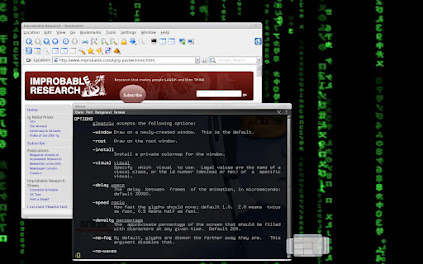
Let's get the same, but at 80% opacity!
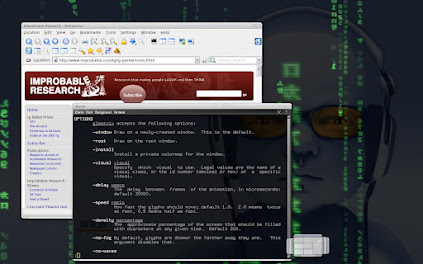
That's not much my style to just fill some webspace just to show activity, but I've been screen-capturing lot's of stuff &, what, let's share:
The Real-Life-Use of a good little hack: a terminal, transparent, set below: nice, usefull, so much funkier than the usual terminal... E16 always.
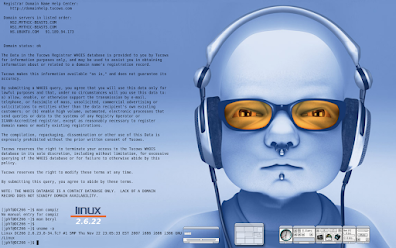
While the Transparent-Terminal-As-Background is really cool & is part of my everyday environnement now, even if I change 'bout anything else...
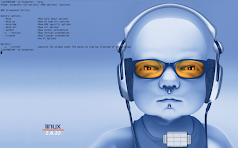
Yo people, That's it. Use' E DR16 & nothing else!
[well, yes, it seems I am back on E16 now. Bye Raster, Hi Kwo!



2 comments:
Yo Peacepunk, thanks for the info about Eterm, I''ll be spending a bit of time looking into it though would really like to know how to get that matrix screen saver rockin.. I've been reading posts for about 2 hours now :( ..
I can run eterm, and I can run glmatrix etc though I just dont understand how to do what you said; "Now, get it FullScreen, Borderless, StackedToBelow & use the “remember” feature so that it stays as such… And there you go…" .. do I do that in eterm? there doesn't seem to be many options to pick from in the window? ... I'm runnin Gnome+Fedora 8 btw. any help would be really appreciated.
Peace!
freezing_pete@hotmail.com
Nah, that's the trick: use gnome-terminal instead! just fire it up from ALT+F2, then you'll be able
to toy around:
0. Alt-F2 "gnome-terminal"
1. RMB in said terminal, Untick "showmenubar"
2. Edit > Profiles > New, name it as you like
3. Check in Title, give it your saved title
4. in Effect, tick "transpoarent" and move the slider max left
5. in Scrolling, select "disabled"
6. Back to Profiles, select your new profile as default
And now, the following only applies if you are from Enlightenment16:
7. Alt-RMB, tune "window size", stacking "below", Border "borderless"
8. If needed, Alt-RMB, in Opacity, "toggle Shadows"
&& Bob's your uncle! In this terminal, start your Matrix!
I found the idea thanks to some UBUNTU dude who found how to get a terminal as background in gnome,
It was so much easier in E16 but I didn't save the bookmark...
http://blog.prashanthellina.com/2007/08/22/matrix-desktop/
http://www.ubuntugeek.com/how-to-create-a-transparent-terminal-session-as-your-desktop-background.html
[warning: stuff for UBUNTU must be adapted to FEDORA, such as "apt-get" that becomes "yum -y
install"]
http://ubuntuforums.org/showthread.php?t=202249&highlight=terminal+desktop
[more or less the same] This UBUNTU community is incredibly dynamic.
--
Cheers... From Cambodia!
Ben (Obi-Wan) Kenobi:
You must learn the ways of the Force
if you are to come with me to Alderaan.
--Fedora 7 / Enlightenment DR16--
Post a Comment